AG Grid enterprise is a very popular grid solution among React developers. However, there is a new player in the React market called BestReactGrid. It’s a great alternative to the AG Grid React UI solution. BestReactGrid offers a wide range of advanced and customizable features that gives developers great flexibility.
In this article, we’ll closely examine the top features of AG Grid and BestReactGrid, and conclude which React UI framework best suits your work.
What is BestReactGrid and AG Grid?
Both of these frameworks are great solutions for React grids. AG Grid is well-known and has been around for years. It also offers solutions for several other web frameworks, including Angular, Vue.js, and Vanilla JavaScript Datagrid.
BestReactGrid is a newcomer in the market with 100+ advanced features. BestReactGrid’s strength lies in its level of customization. This gives developers the upper hand to tailor the grid to their specific needs.
What are the Top Features of AG Grid and BestReactGrid?
Let’s compare some of the top features of these two frameworks.
Data Row Management
BestReactGrid and AG Grid provide very different approaches to data row management. For example, BestReactGrid has a Row Body Expander that enables users to show or hide the body of each row. On the other, there is aggregation and grouping enabled in AG Grid.
Moreover, BestReactGrid allows users to show or hide row numbers and specify custom row heights. Unlike that, AG Grid provides options for column virtualization and row selection.
Infinite and Scrollable Grids
This feature allows users to handle a large amount of data like a CSV export efficiently. BestReactGrid offers infinite scrolling, meaning that the data is loaded dynamically as the user scrolls through the grid.
On the other hand, AG Grids provide infinite scrolling and pagination, where the grid is loaded with only a certain number of rows, and the user can navigate through pages.
Additionally, BestReactGrid allows users to customize the behavior of infinite scrolling by defining the number of rows loaded per scroll, while AG Grids don’t provide this level of customization.
Filtering and Sorting
Both BestReactGrid and AG Grid offer features such as filtering and sorting to manage data in their grids.
BestReactGrid allows you to filter data by adding a search filter to the drop-down menu of each column, and you can sort the items in ascending or descending order.
AG Grid stands out by providing advanced and multiple filters and sorting capabilities, including multi-column sorting, custom filtering options, and built-in filter components like date pickers and range sliders.
Tree Grid
When it comes to tree grids, both these frameworks have features that allow hierarchical data support. BestReactGrid supports grouping, filtering, and sorting in the tree grid. It also allows for the expansion and collapse of tree nodes, which can help users navigate large data sets more efficiently.
AG Grid’s tree data feature allows for creating complex hierarchies, including mixed levels of row groups and standard rows. AG Grid also provides advanced features like pivoting, which can help users aggregate data and make more informed decisions.
Responsive Layout
Both these frameworks offer a responsive layout feature that enables developers to build responsive layouts with grids. However, BestReactGrid’s approach is more flexible, providing more control over how the grid behaves on different devices. BestReactGrid offers several responsive layout modes, including the default mode, where the grid resizes and adjusts its columns based on the available width, and the adaptive mode, where the grid switches to a different layout when the screen size changes.
AG Grid uses a single responsive layout mode, where the grid resizes and adjusts its columns based on the available width.
Documentation
Both BestReactGrid and AG Grid provide extensive documentation that is easily accessible on their respective websites. The documentation for both grids includes information about available features, options, events, and properties, along with several live examples.
However, BestReactGrid’s documentation is particularly thorough and user-friendly. This makes it easier for developers to find the information they need quickly.
In contrast, while AG Grid’s documentation is also comprehensive, it can be a bit more difficult to navigate. Finding the specific information you’re looking for may require more time. However, there is a contributing AG Grid community on GitHub that constantly help out improving the framework.
Which is Better, BestReactGrid or AG Grid?
When it comes to choosing the best React UI framework between BestReactGrid and AG Grid, it largely depends on the specific use case and the features you need.
For developers who prefer a simple and lightweight solution, BestReactGrid might be the better choice. Its seamless integration with React and customizable features make it an ideal solution for smaller projects.
On the other hand, AG Grid offers a wide range of powerful features, making it an excellent choice for larger and more complex projects.
When it comes to features, AG Grid offers more out-of-the-box features like column pinning, range selection, and charting. However, BestReactGrid’s features, such as real-time updates, make it ideal for specific use cases.
Are you interested in starting your journey with the latest React grid? Try BestReactGrid with a free trial now!
FAQs
What is a JavaScript DataGrid?
A JavaScript data grid is a user interface component that displays and manipulates tabular data in a web application.
Is React Data Grid Mobile-responsive?
Yes, React Data Grid is designed to be mobile-responsive and can be used on a wide range of devices and screen sizes.
Is AG Grid React Free?
AG Grid React is available for free and in an enterprise version.
What is the Difference Between a Grid and a Table in React?
In React, a table is a basic HTML element that displays data in a tabular format, while a grid is a more complex component that offers advanced features such as pagination, sorting, row, selection, and filtering.
As a seasoned developer with expertise in various programming languages, I have a wealth of experience in both industry and educational settings. I have taught programming languages at a number of institutions and have been a frequent contributor to various tech websites. With a passion for computer science, I am always eager to explore new and exciting developments in the field.


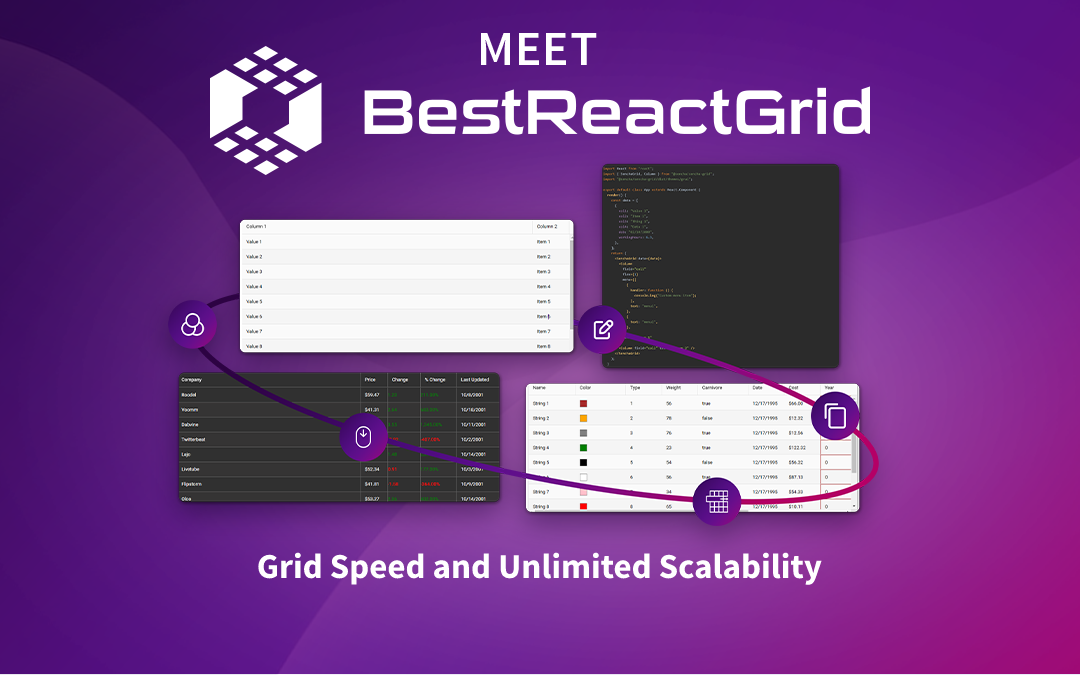

0 Comments